Assalamualaikum ♥
AAaaaaa thank you for the overwhelming support for my previous post! Never knew banyak jugak yang interested nak tahu how do I get the free items kan? I dapat both DM and WhatsApp yang interested to know. So, I share it here okies?
ESPECIALLY FOR U MOBILE USER. EITHER PREPAID OR POSTPAID, BOTH ARE ELIGIBLE TO GRAB THIS FREE DEALS ;)
1. Download U Mobile apps from apps store/ play store
2. Click the first time login button. Then u will get SMS notification with your password. Enter your phone number and password given
3. Tadaaa.. u dah log in to your own account
4. Click the rewards and promotion button
5. Click the button below. Kalau u bukak before Thursday, dekat situ akan tulis countdown to how many days to Terer Thursday punya campaign.
But if u bukak on Thursday itself, it will show deals to be grab
6. Click the deals and the voucher will be on your 'My Vouchers' tab :)
7. Bila nak redeems the voucher, just tunjuk dekat cashier. Then cashier will click on the 'redeem this deal' button. Pls don't simply click ok? Sebab once u dah click sendiri, voucher tu tak boleh nak retrieve balik and u tak boleh dapat the free items. Jadi rugi kan?
I rasa ni je kot? As easy as these steps.
InshaAllah boleh dapat the item. But... Be fast!
The deals will be up for grab at 8 am sharp every Thursday.
So, jum kite try sama sama ok? Kalau any of you yang berjaya dapat the deals tomorrow, bagitau la i! Who knows this post might help u kan? 😁 oh and if ada apa apa tak faham u can just drop me your comment below. Nak DM dkt instagram pun boleh.







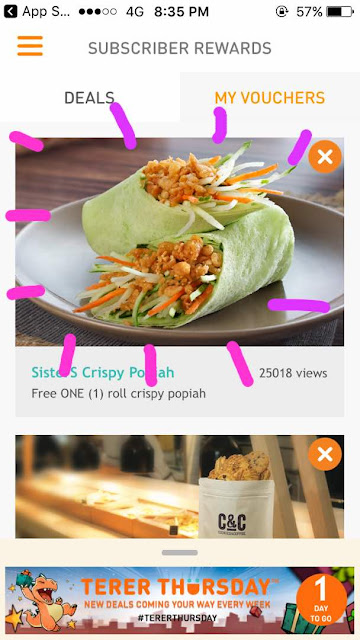

No comments:
Post a Comment